Please note: "TED Membership" refers specifically to a subscription status joined by making a donation to TED.
TED Membership is not the same as a free TED.com account.
To learn how to delete your TED.com account, visit this article.
"TED Membership" is also different from TED Conference Attendee membership.
To review conference registration policies, visit this page.
Note: TED Membership has changed donation management platforms. We have retired the Membership Dashboard on TED.com.
To manage your TED Membership, please now visit
and enter the email you used to make the donation.
To cancel your subscription, follow these steps:
In the "Recurring donations" section, click View Details
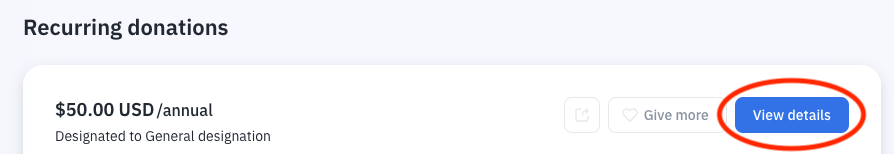
At the bottom of the details section, click Cancel recurring donation
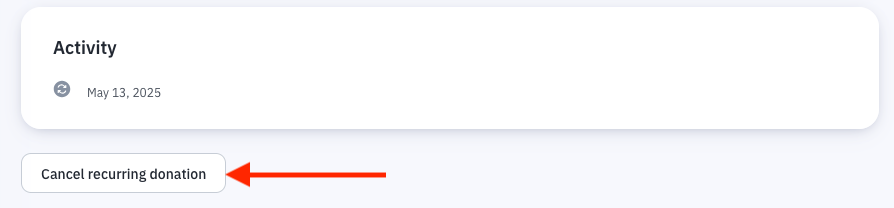
If you need to update billing information for your subscription, visit this article.