When you sign up for a TED.com account, you’ll receive an email to confirm your account. It will look like this:
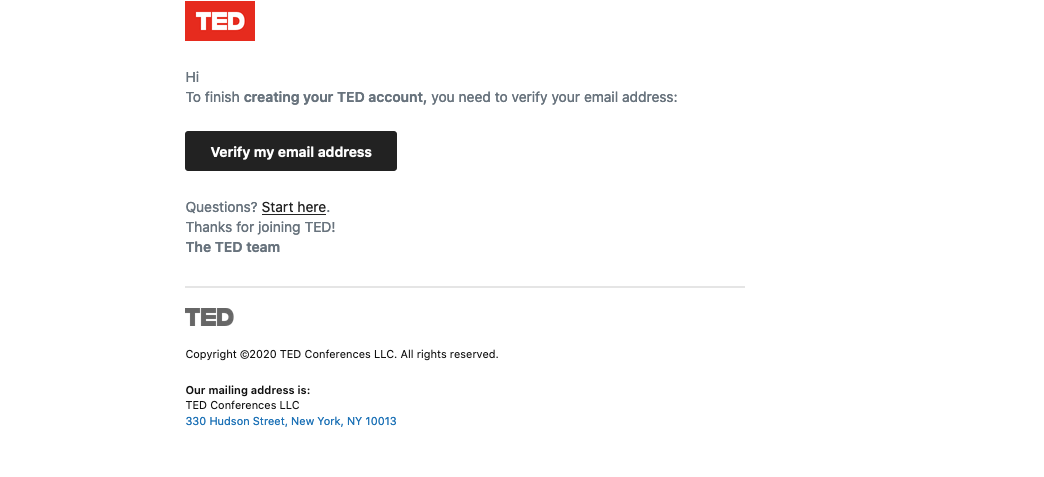 Click the Verify my email address button to confirm your account, and you're done!
Click the Verify my email address button to confirm your account, and you're done!
Here are a few common problems you may encounter, and possible solutions:
You didn’t receive a confirmation email.
- Check your spam and trash folders
- If you can’t find the email, request a new confirmation link.
Clicking the link in your email takes you to the ‘Resend confirmation’ page.
Try copy/pasting the link in your browser’s address bar.
Or
It may be that your link has expired. Resend the confirmation email to receive a new link.
Or
Your account is already confirmed. Go to TED.com to see if you’re logged in. You’ll know you’re logged in if the ‘Sign in button in the upper right-hand corner has been replaced with a red and gray circle avatar.
If you’re not logged in, you may need to clear your browser’s cache. (Methods will vary depending on your browser.) Once cleared, try logging in again.
Still having issues? Check out our article about logging in.
You get the error message “Your session expired, please sign in again to continue.”
Your account is already confirmed. Go to TED.com to see if you’re logged in. You’ll know you’re logged in if the ‘Sign in button in the upper right-hand corner has been replaced with a red and gray circle avatar.