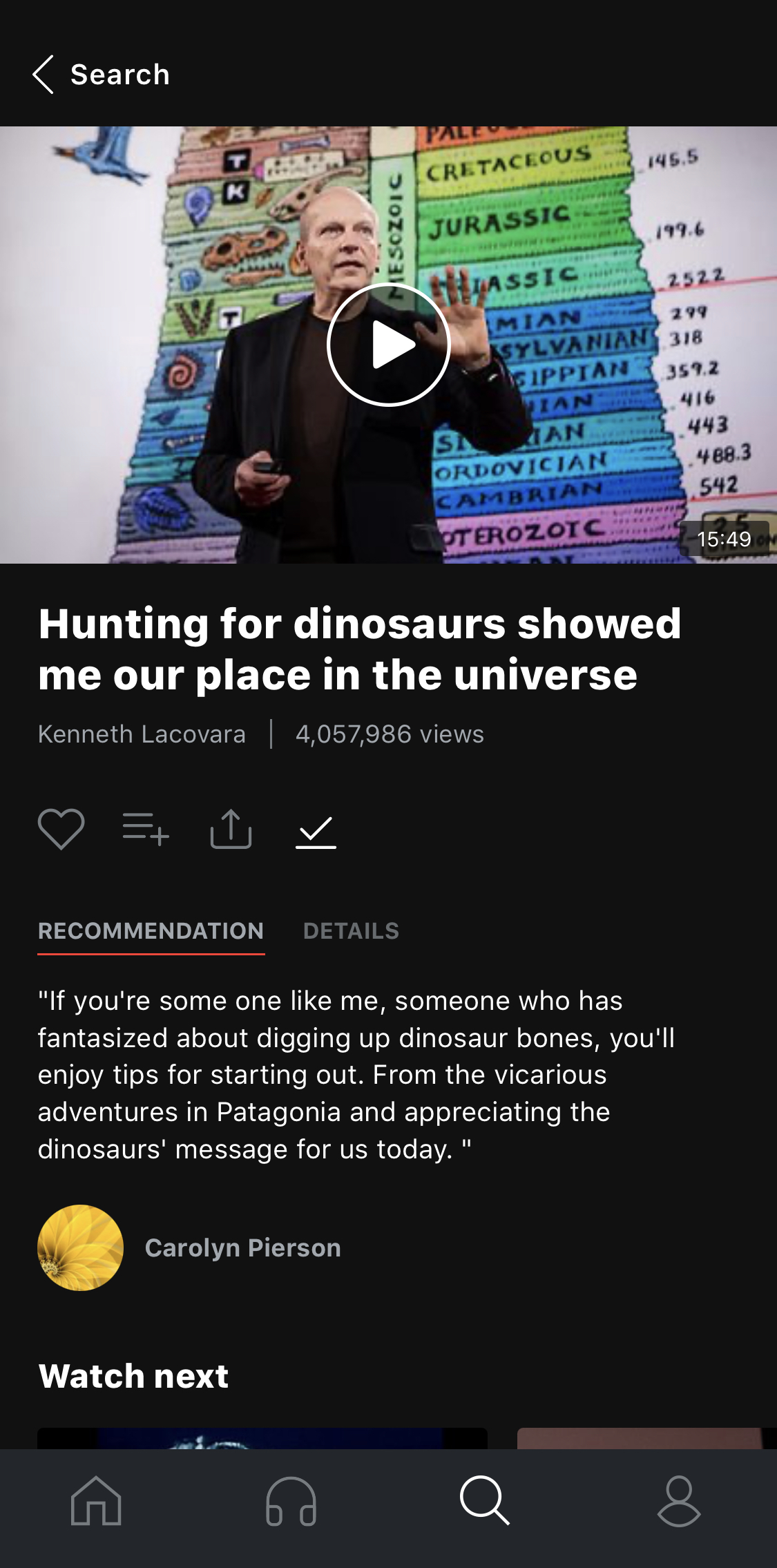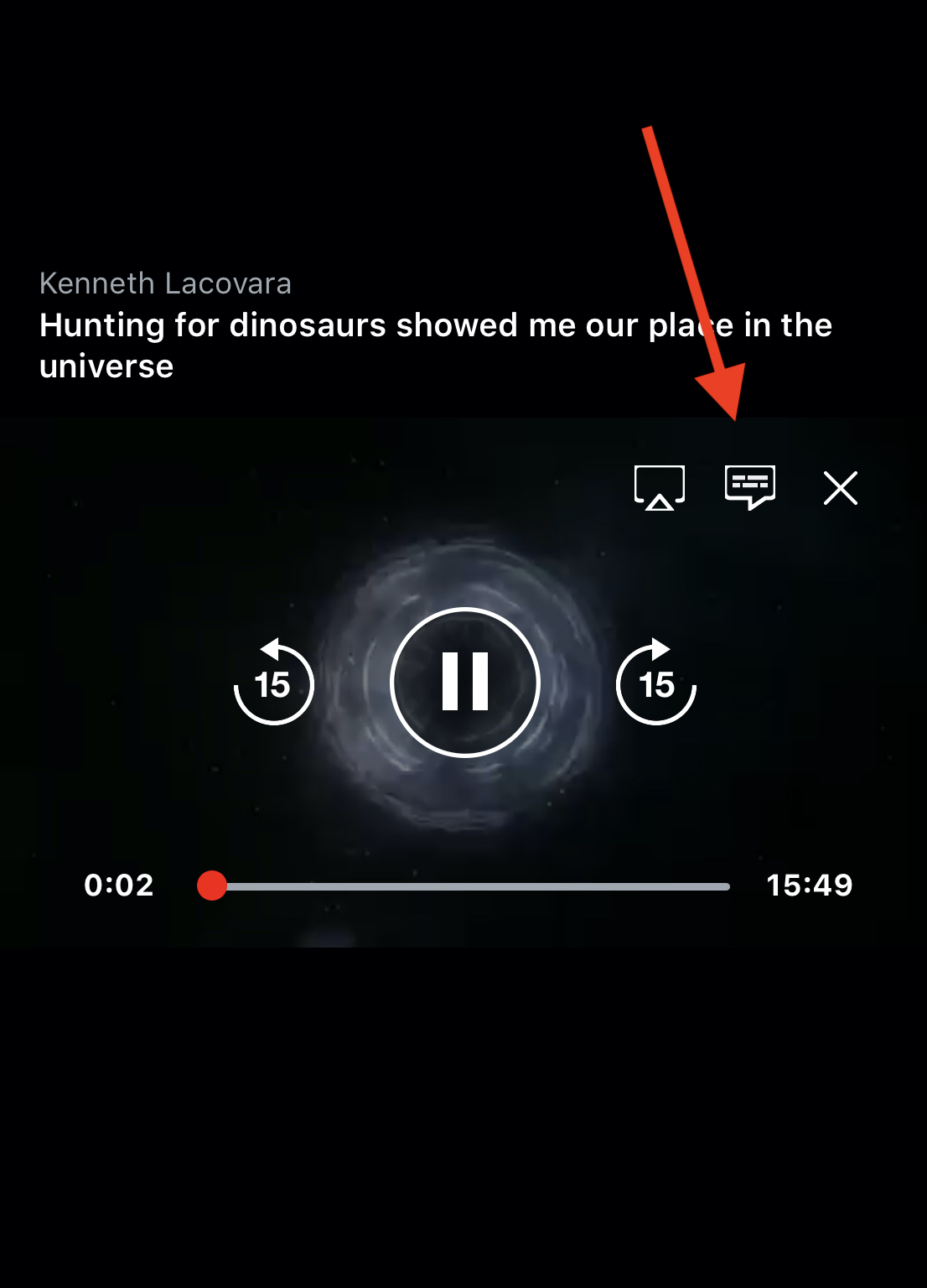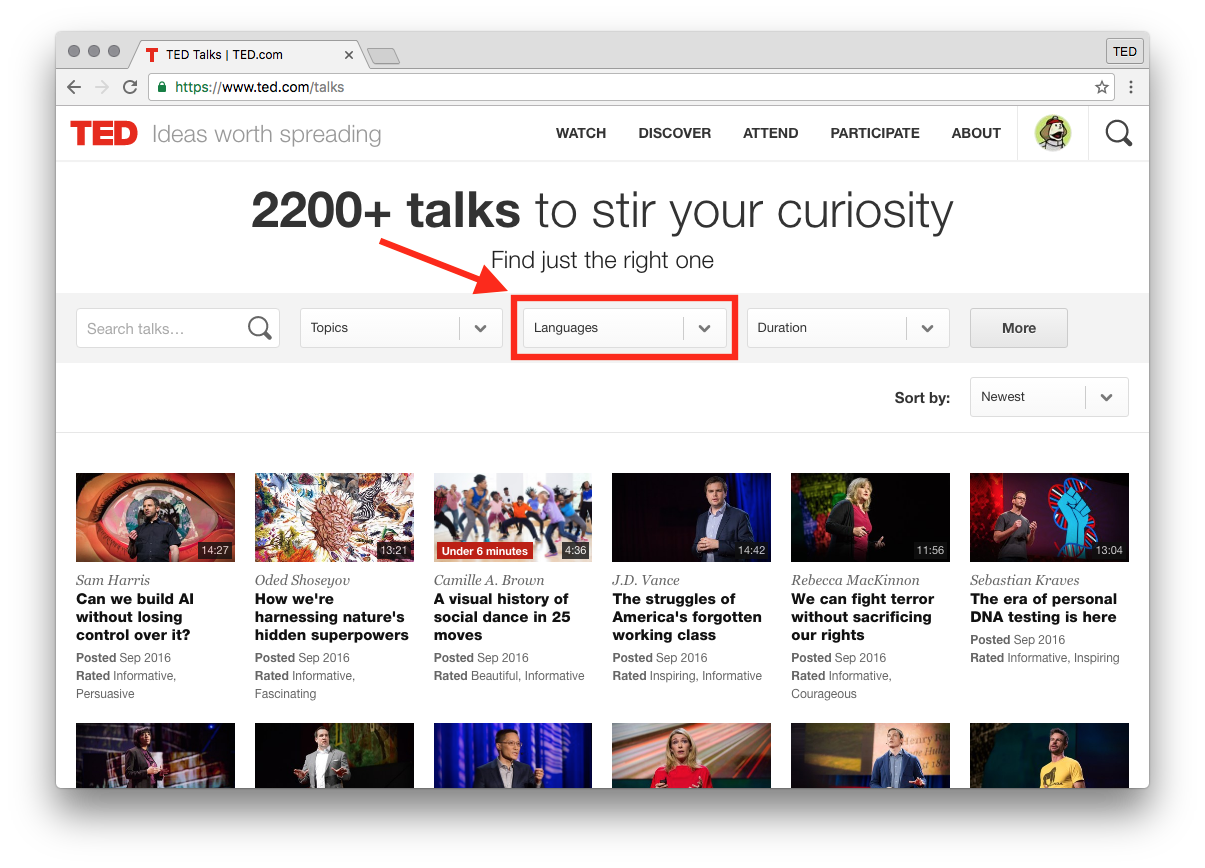Once an official TED talk has been published to TED.com, volunteer translators from around the world work to translate it into dozens of different languages. If a talk doesn’t have subtitles available in a particular language, it’s likely because it hasn’t been translated yet (or it is "non-featured" content). If you’d like to request for a particular talk to be translated, let us know or consider volunteering!
Here's how to activate subtitles on our different platforms:
Desktop TED.com
- Click the "speech bubble" icon in the lower right corner of the video player
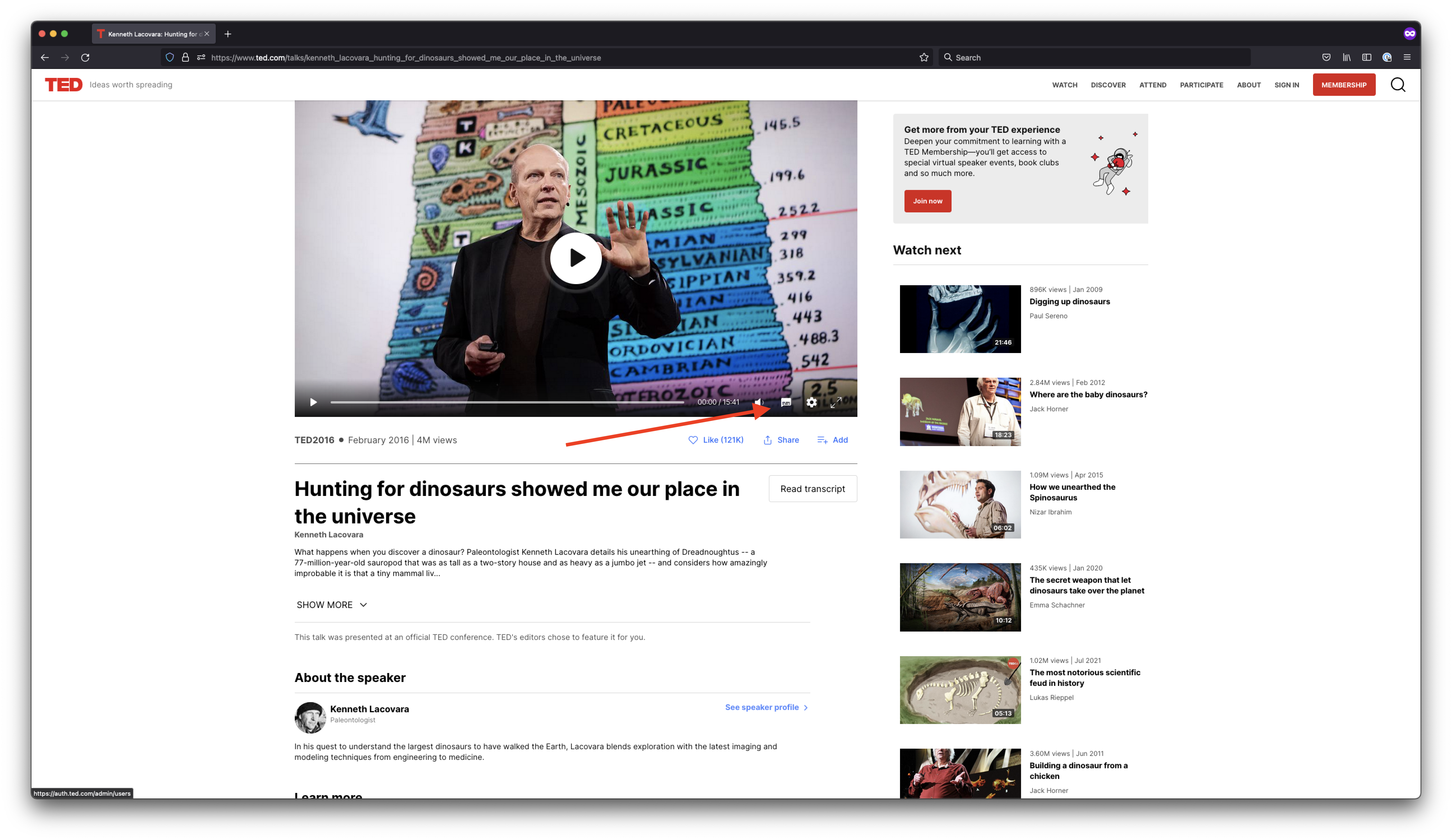
- Choose your language
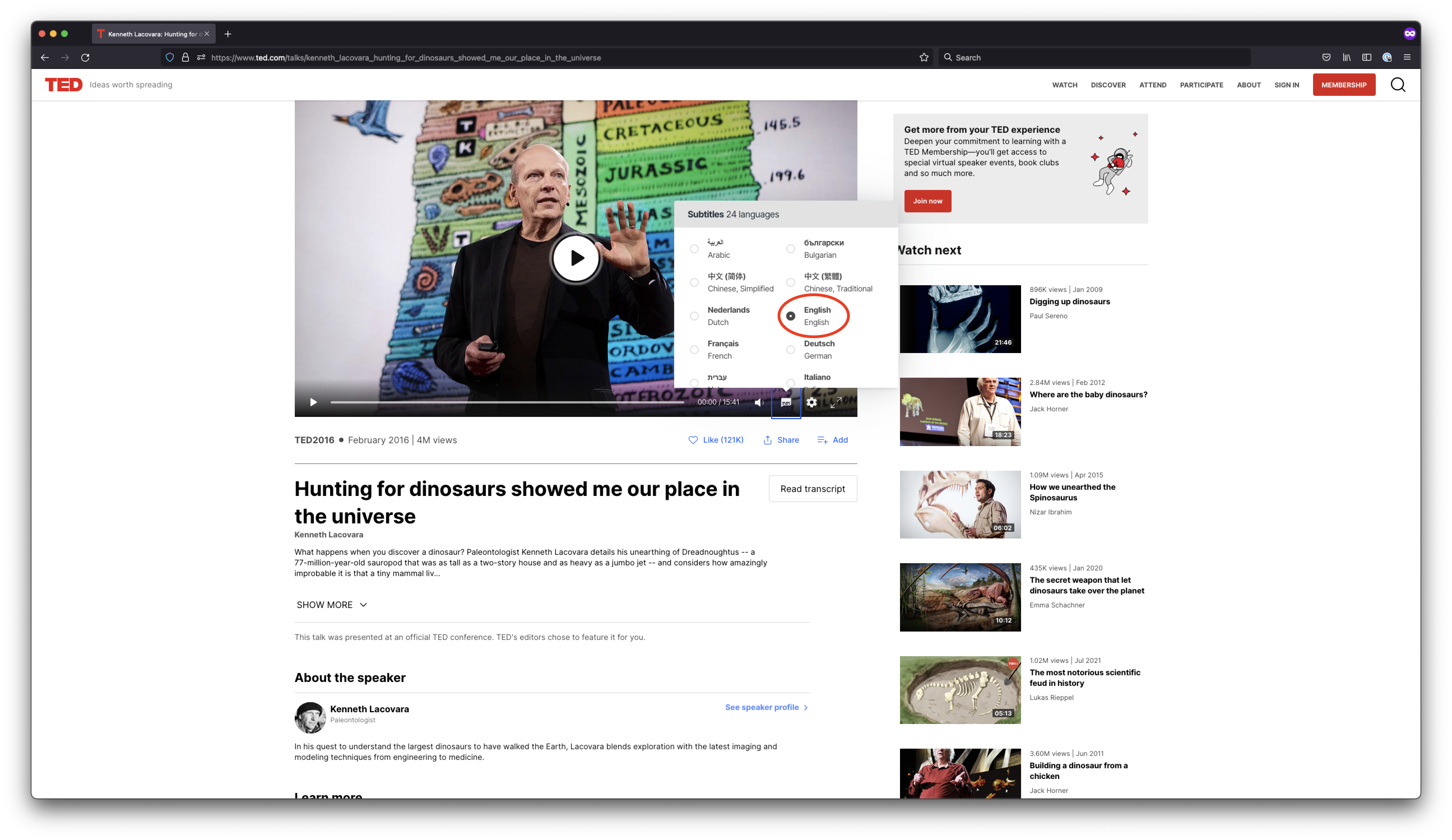
- Make sure the ON/OFF button is toggled to ON.
- Subtitles will show up as you resume the video.
The TED App
-
From a talk page, press play on the video.
2. Open the video into full-screen using the "expand arrows" icon

3. Tap the "speech bubble" icon in the upper right corner
4. After selecting a language from the list, return to the video in progress and subtitles will begin automatically.
Mobile TED.com
- Start the video by tapping the "play" arrow
- Make the video full-screen by rotating your device or tapping the "expand" icon
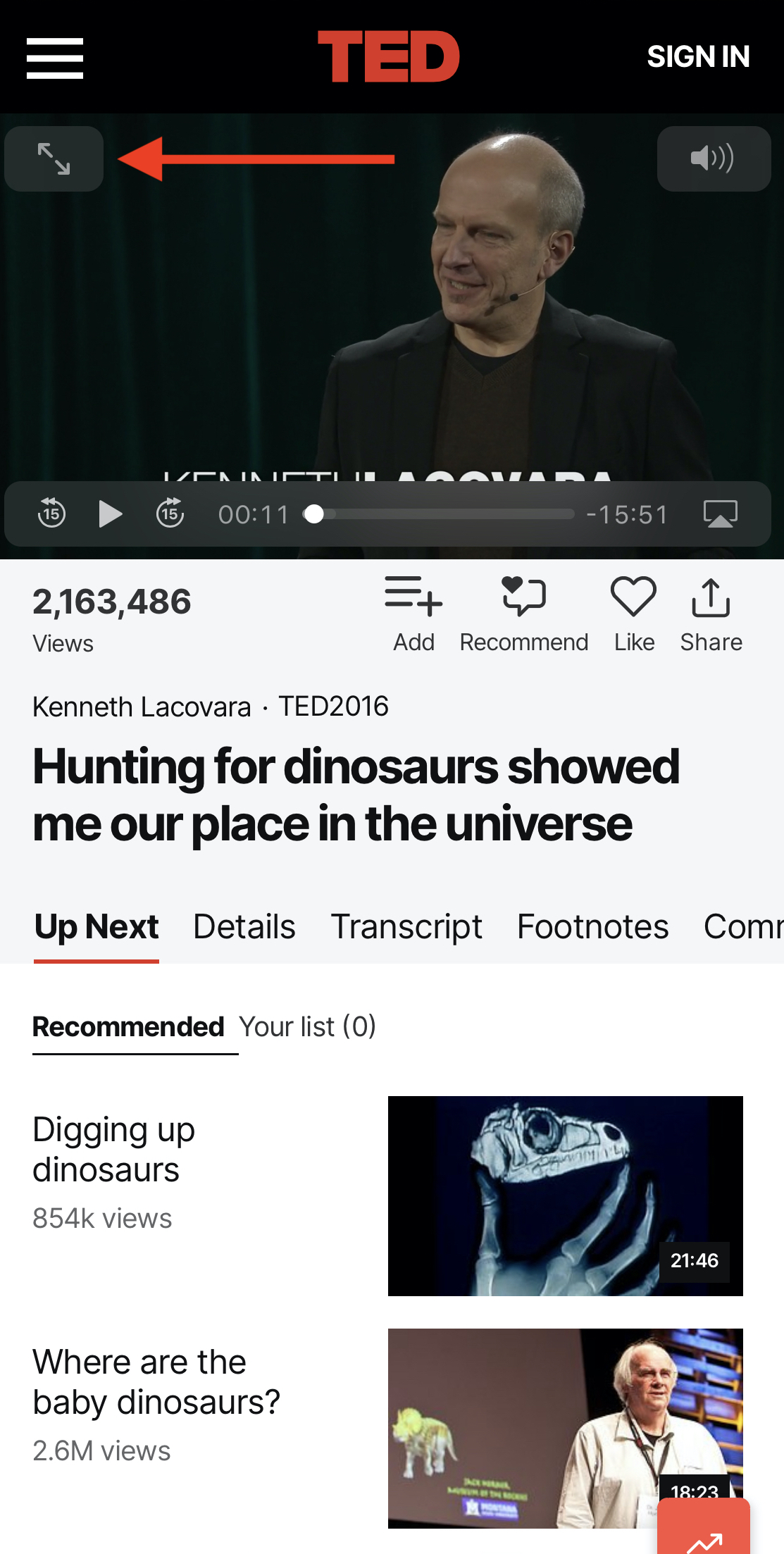
- Tap the "speech bubble" icon in the lower right corner
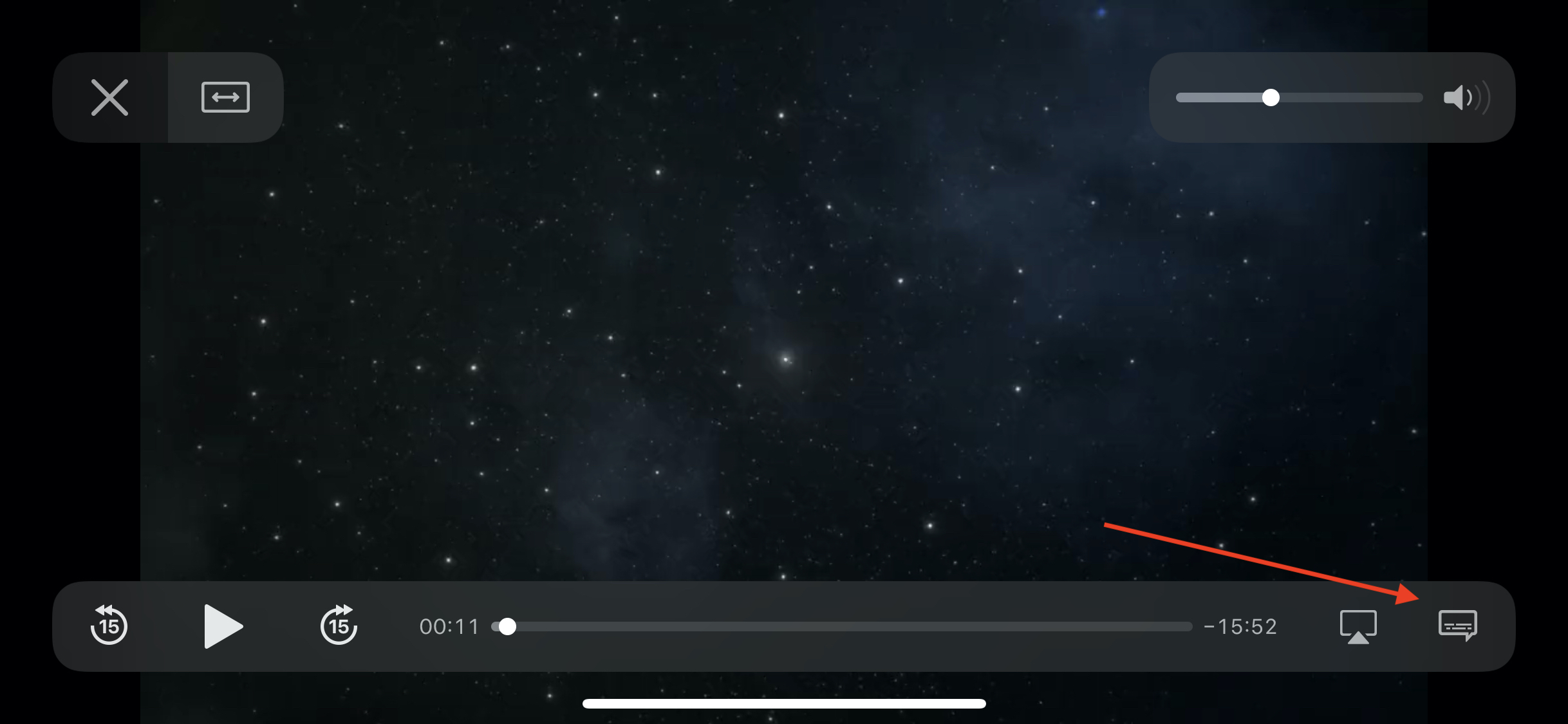
- Choose your language from the list of options

- Subtitles will play when you return to the video
YouTube
If you prefer watching TED content on YouTube, here's how to find and activate human-translated captions on YouTube:
When the video starts playing, click the "Gear" icon in the lower right corner of the video player

- In the menu, select Subtitles/CC
- Choose English (if available)
- Make sure the CC icon is clicked (it will light up), and subtitles should play
If you only see English (auto-generated) in the list of subtitle options, then it's very likely that you're watching a "TEDx" talk. To help clarify, TEDx is our program that licenses independent organizers to produce their own local events in the model of the official TED conference. In other words, TEDx events are not produced by TED itself. There are more than 130,000 TEDx videos online.
As a relatively small nonprofit, we don't have the personnel to be able to translate all 5000+ official TED conference talks and TED-Ed lessons ourselves, let alone 130,000 TEDx videos. Instead, we rely on a team of global translator volunteers in our TED Translators program to help tackle the issue. However, there are still a limited number of them, working on translating to and from more than 120 languages, so regrettably it's not feasible for all 130,000 TEDx talks to have subtitles available.
If you've encountered any official TED videos that you believe should have subtitles available, please let us know at contact@ted.com.
How can I find all talks subtitled in my language?
TED.com
Go to www.ted.com/talks and use the Languages search filter. Choose your language and the page will re-populate with only talks that are subtitled in that language.
The TED app
1. Tap the "magnifying glass" icon at the bottom of the app to open Search
2. Toggle the Language search filter on the Search page
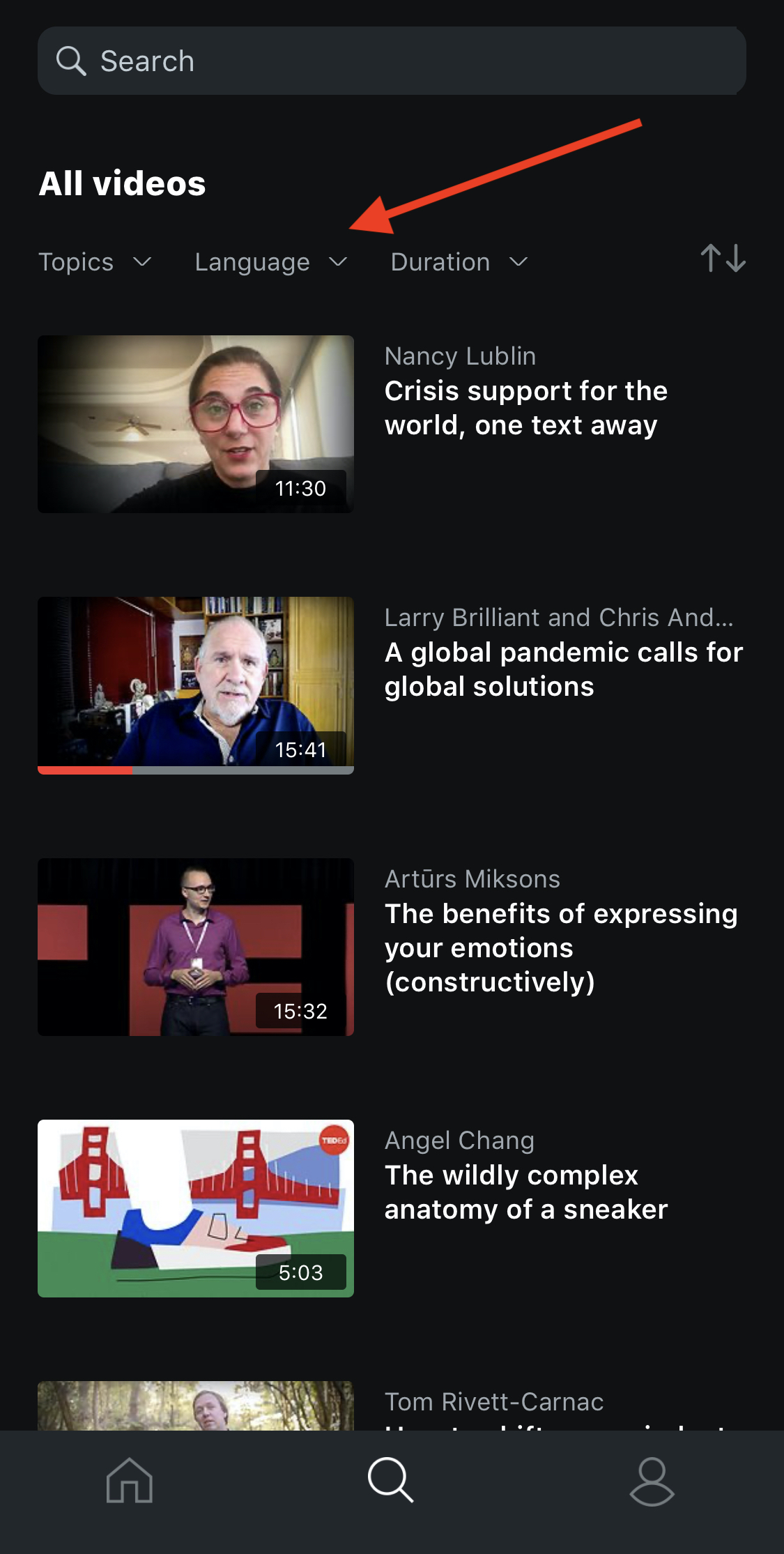
2. Choose your language from the list
3. This will open a list of all talks with subtitles available in that language