After creating a TED.com account, click the ‘Sign in’ button in the top right corner of the TED homepage to log in to your account.
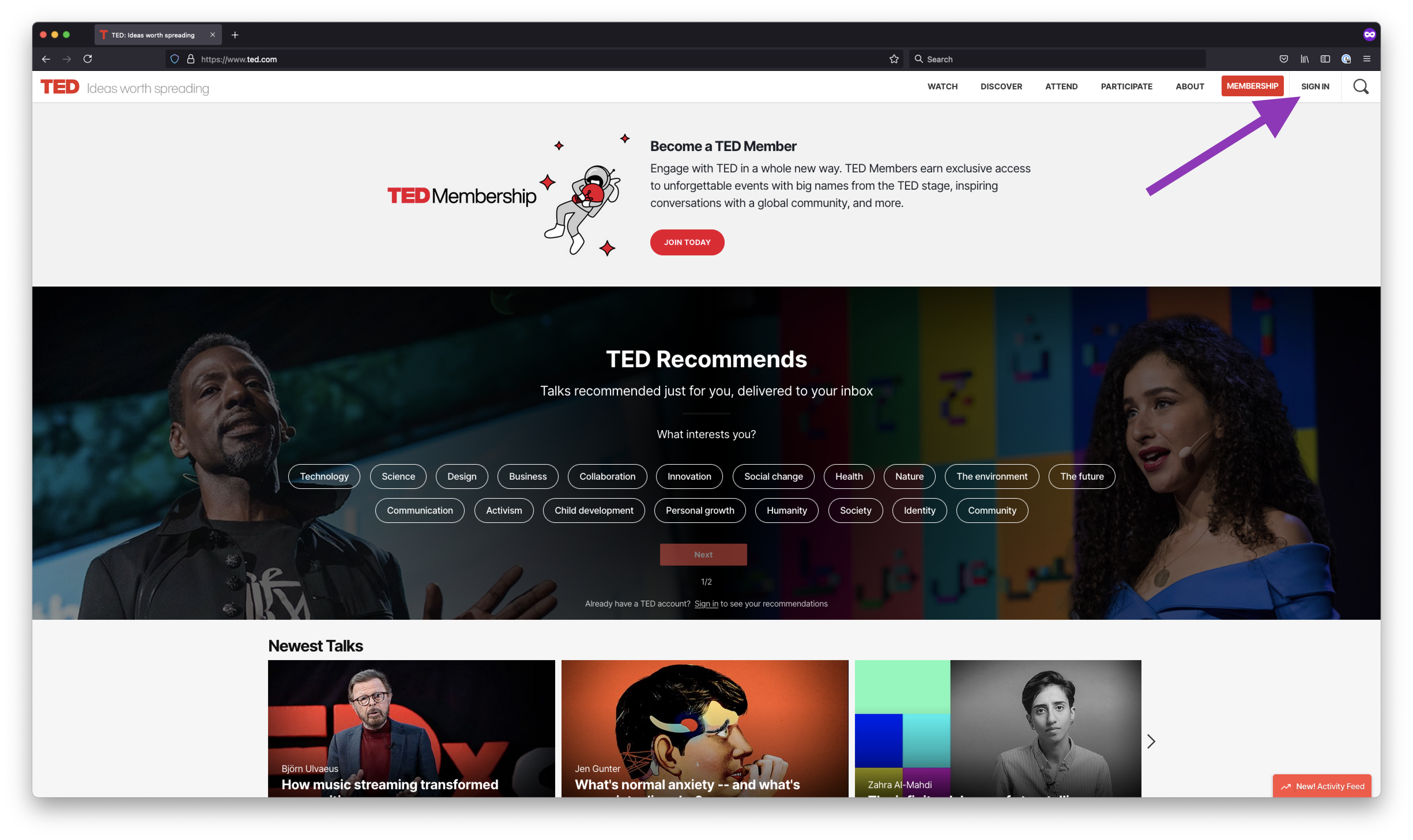
- On the next page, either enter the email address you used during account registration, or use one of the "SSO (Single Sign-on)" options, depending on which method you used to create your account.
- If you enter your email, click Continue
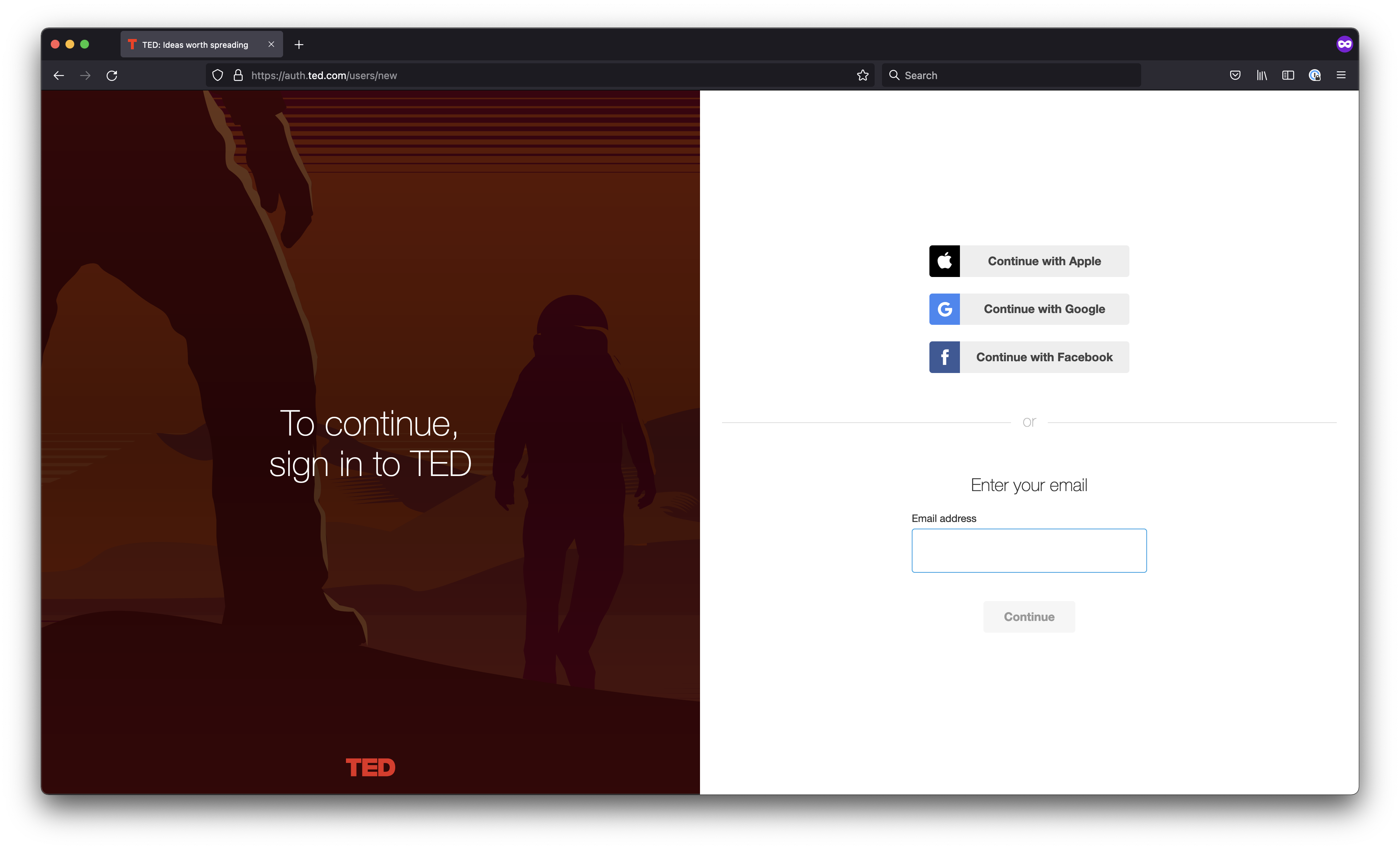
- On the next screen, enter the password you chose during registration
- Click Continue
- You should land on a page that says You're signed in!
- Click Continue or wait for the homepage to load
- Once logged in, you will see red and gray circle avatar, or your profile photo, in the upper right corner of TED.com. This is your Account menu button.
Here are a few login errors you may encounter, and possible solutions:
- “The password you entered is incorrect."
Solution:If you have forgotten your password, or perhaps made a mistake during registration, you can reset your password by entering your email on this webpage: https://auth.ted.com/account/password/new
- “No account matches this email address.”
Solution: It’s likely that you have not yet registered for an account. Not to worry!
If you need to register for an account, it’s quick, easy and free!
How do I sign up for a TED.com account?
Thought you were already registered for an account? There are two possible reasons for confusion:
- You were actually signed up for just the TED Daily newsletter (or some other newsletter), which has a separate sign-up from a TED.com account.
- You were using the TED app without actually being logged into an account. The app can save data locally, so you can retrieve saved talks or watch history without an account, even though it may seem like you were logged in.
If you're certain that you registered for an account, perhaps you've forgotten which email address you used. Please reach out to us at contact@ted.com with other possible email addresses, and we'll be glad to check them for you!
- “Your email and password don’t match.”
Solution: Your account may still need to be confirmed via email. You should have received a confirmation email in your inbox shortly after registering. If you cannot find that email, be sure to check your spam or trash folder, in case it was routed there by accident.
If you still do not find it, here's how to request a new confirmation email.