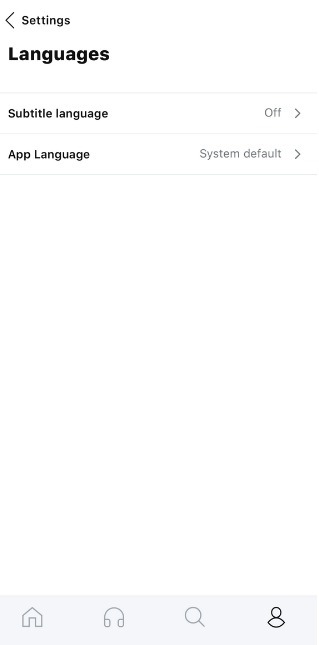You can set subtitles on your TED app to default to a particular language (when available). Here's how:
1. Visit the app profile page by tapping the "person" icon on the bottom right, and open Settings.
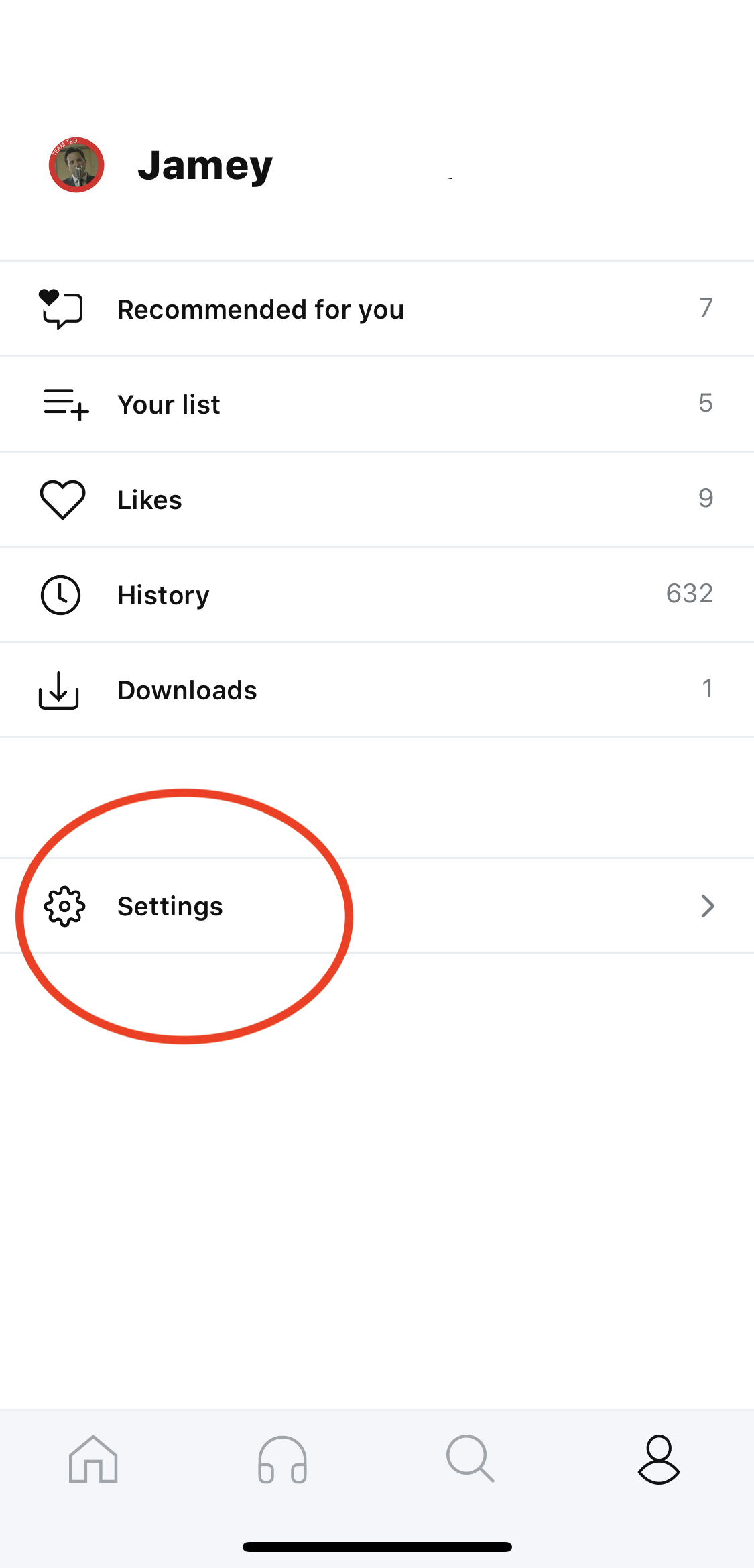
2. Open Languages.
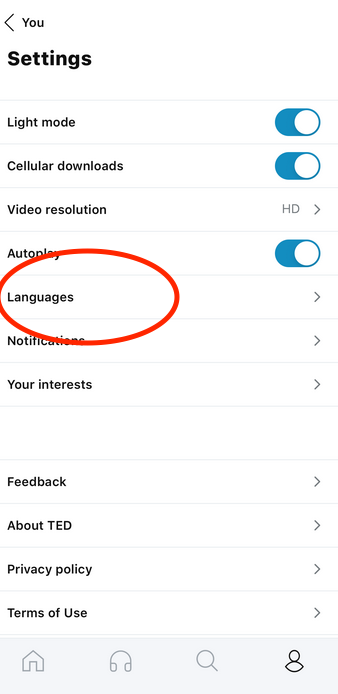
3. Open Subtitle language and choose your language.
4. For localization (when available), open App Language and choose your language.
System default sets subtitles in the language you've chosen in your general device settings.